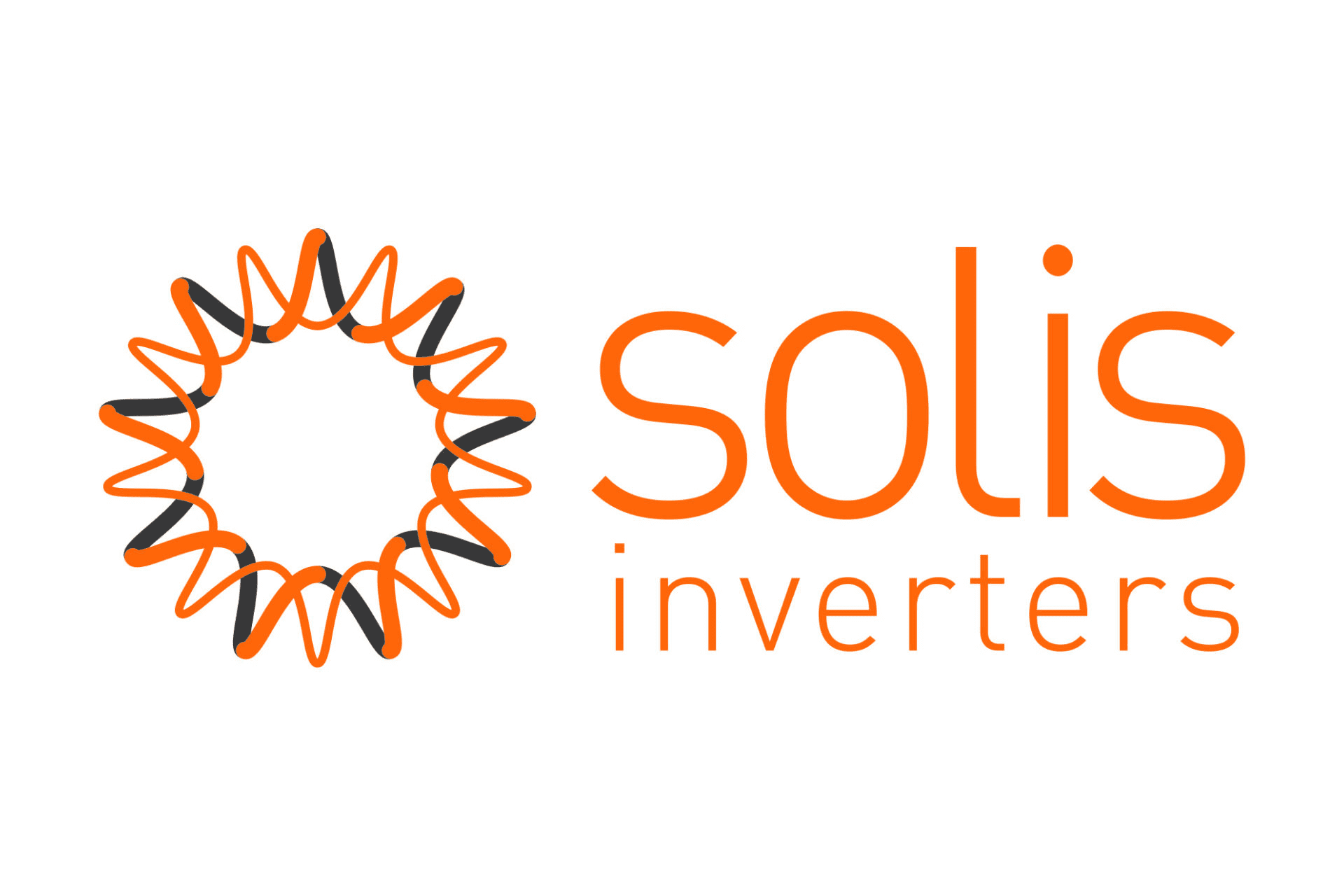
Onduleurs Solis On Grid
Appareils pris en charge


| Device Type | Modbus TCP (Ethernet) | RS485 | Curtailment |
|---|---|---|---|
| S5-GR3P(3-20)K | ✅ (uniquement avec l’enregistreur de données Solis) | ✅ | ✅ |
| S5-GC(25-40)K | |||
| S5-GC(50-60)K | |||
| S5-GC80K | |||
| S5-GC(100-110)K | |||
| S6-GR1P(0.7-3.6)K-M | |||
| S6-GR1P(2.5-6)K | |||
| S6-GR1P(7-8)K02-NV-YD-HC | |||
| S6-GC3P(40-60)K-NV-ND | |||
| S6-GC(80-125)K | |||
| S6-GC3P150K07-NV-ND | |||
| S6-GU350K-EHV | |||
| 100-125K G5 | expérimental | ||
| Solis-80K-5G-PRO | ✅ (uniquement avec l’enregistreur de données Solis) | ||
| Solis-255K-EHV-5G-PLUS |
Câblage
RS485
NOTE: RS485 Device Addresses
- You MUST give each device on the RS485 bus a unique address. Check the manual of the device on how to do this.
- Use lower addresses first (1, 2, ...) because the SmartgridOne Controller will find them faster!
- For each device, it is generally recommended to stick with the factory default baud rate, parity, and stop bits. The SmartgridOne Controller will scan on those first.
| Modèle | Page |
|---|---|
| S5-GR3P(3-20)K | Configuration de câblage pour la série S5/S6 |
| S5-GC(25-40)K | |
| S5-GC(50-60)K | |
| S5-GC80K | |
| S5-GC(100-110)K | |
| S6-GR1P(0.7-3.6)K-M | |
| S6-GR1P(2.5-6)K | |
| S6-GR1P(7-8)K02-NV-YD-HC | |
| S6-GC3P(40-60)K-NV-ND | |
| S6-GU350K-EHV | |
| 100-125K G5 | Configuration de câblage pour les installations PV industrielles |
| Solis-80K-5G-PRO | |
| Solis-255K-EHV-5G-PLUS |
Par défaut, l'onduleur est réglé sur l'adresse 1. Cela peut être changé via l'afficheur de l'onduleur. Vous pouvez trouver la procédure au chapitre 7.3.2 du manuel.