TODO: It looks like this is valid for more inverters?

Sofar HYD 3000…6000-ES Inverters
Supported Devices

| Device Type | Modbus TCP (Ethernet) | RS485 | Curtailment |
|---|---|---|---|
| Sofar HYD 3000…6000-ES | ✅ (Solarman WiFi & ethernet dongles) | ✅ | ❌ |
warning
- It is recommended to use RS485, as the Solarman dongle may change firmware and lock Modbus TCP access!
- If you use a Solarman dongle, then it is recommended to use the ethernet dongle for connection stability.
Wiring
Ethernet
For correct ethernet wiring: Follow the the guidelines for ethernet wiring.
Connect the inverter to your internet network using the "Solarman dongle".
- Install the WiFi or Ethernet dongle into the inverter and make sure it is connected to your network.
- Write down the serial number of the dongle (see the picture on the left/above). You will need this when setting up communication with the controller.
Dongle firmware
WiFi dongle firmware LSW3_15_FFFF_1.0.65 and ethernet dongle firmware ME_08_2701_2.06 have been tested. In case of problems you can try to put these specific firmware versions on the dongle. Please contact the supplier of your dongle for this.

RS485
RS485 Wiring
- For correct RS485 wiring: Follow the guidelines for RS485 wiring.
- If the wiring shown in the table below is incorrect, please let us know.
- There is no general consensus in the industry about the usage of A and B for the RS485 polarity, so it may be counterintuitive and opposite of what you might expect for some devices.
| Device | SmartgridOne Controller model OM1 | SmartgridOne Controller model IG8 | RS485-USB converter | RS485-Ethernet converter |
|---|---|---|---|---|
| RS485s TX+ | RS485 A | RS485_POS | RS485 A | TX+ |
| RS485s TX- | RS485 B | RS485_NEG | RS485 B | TX- |
| N/A | RS GND | GND | Not available | G |
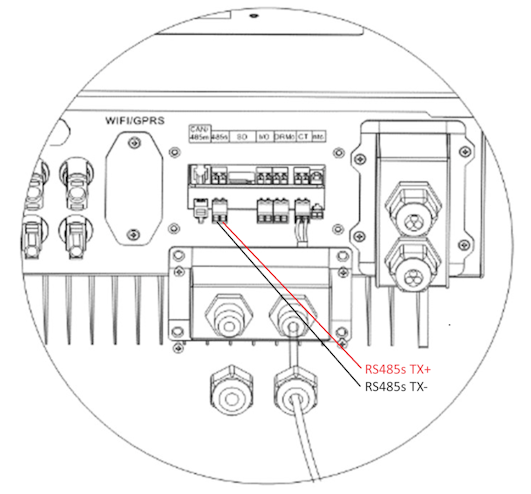
Configuration
Activating external battery control
External battery control must be activated in the inverter configuration menu via the LCD display. In the inverter settings:
- Go to "Basic settings".
- Go to "Energy Storage Mode"
- Set this to “Set Passive Mode”
- For more information, see the Sofar HYD 3000/4000/5000/6000-ES Owner's Manual page 26 and following.
RS485
NOTE: RS485 Device Addresses
- You MUST give each device on the RS485 bus a unique address. Check the manual of the device on how to do this.
- Use lower addresses first (1, 2, ...) because the SmartgridOne Controller will find them faster!
- For each device, it is generally recommended to stick with the factory default baud rate, parity, and stop bits. The SmartgridOne Controller will scan on those first.
External inverter control must be activated in the configuration menu of the inverter via the LCD screen.
- Click shortly on the button down.
- You'll see "1. Enter settings", press button down for 2 seconds to enter the settings.
- Go through the settings until you see:
- Modbus Address or
- Set ComProtocol
- Press button down for 2 seconds to set the address.
- Set the Address to the wanted value.