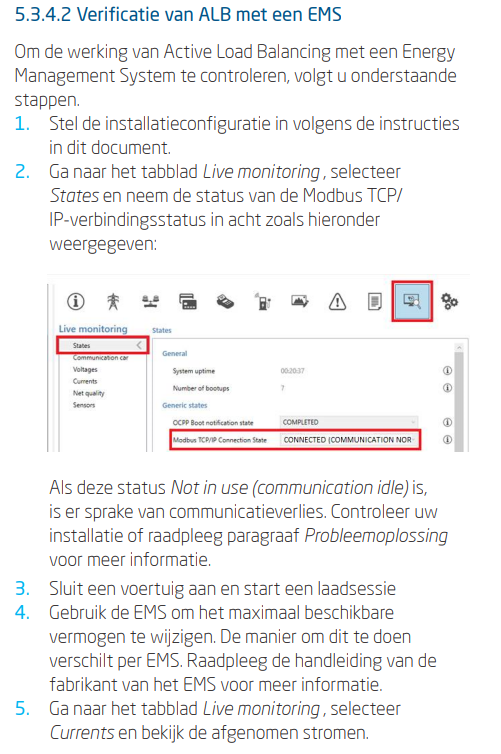Alfen charging stations

This guide will serve as a guide to adjust the Alfen charging station settings to allow communication with and control by the SmartgridOne Controller. For more in depth information you can use the Alfen Smart charging implementation guide
Supported Devices
| Device Type | Modbus TCP (Ethernet) | RS485 |
|---|---|---|
| Most Alfen charging stations | ✅ | ❌ |
Configuration
Install the charging station.
-
Update the Alfen charging station to firmware version 4.2.0 (or higher).
-
Connect the Alfen charging station to a network with the following requirements:
- The charging station is in the same local network as the SmartgridOne Controller.
- Make sure the communication between the charging station and the SmartgridOne Controller is open.
-
Install the ACE service installer tool, or search for the latest version of the ACE service installer on the internet if the link does not work.
-
Create a valid account for Alfen ACE Service Installer now (to be requested via https://support.alfen.com)
-
To control the charging station, the smart charging functionality must first be purchased and then rolled out. The illustrations below shows the further steps.
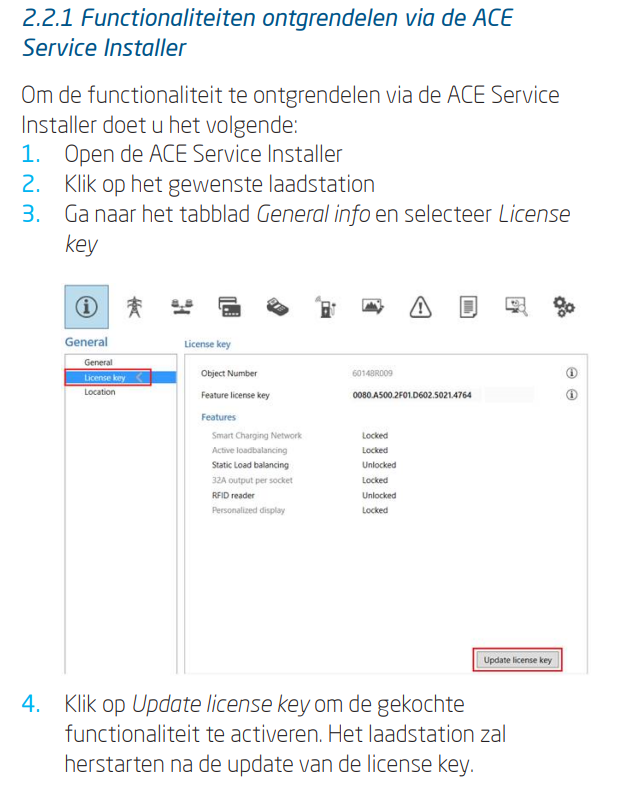
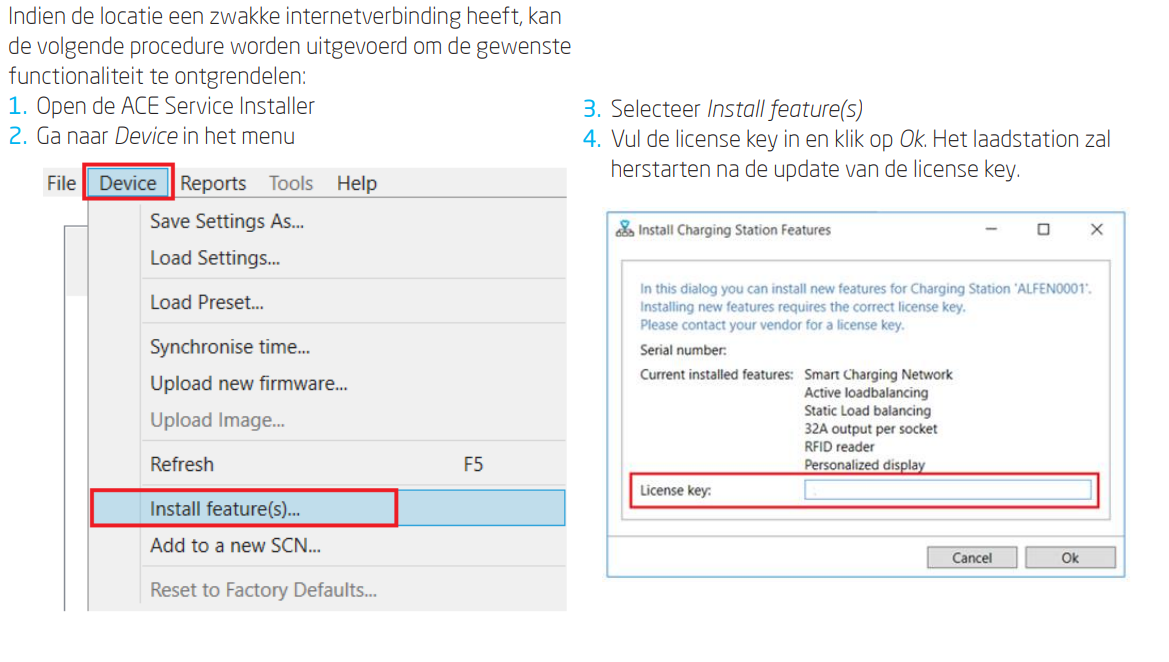
- Follow the instructions in the images.
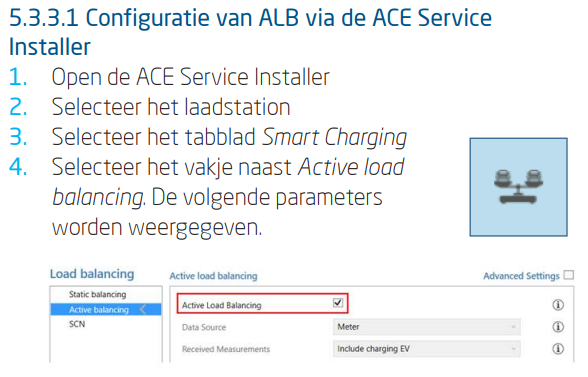
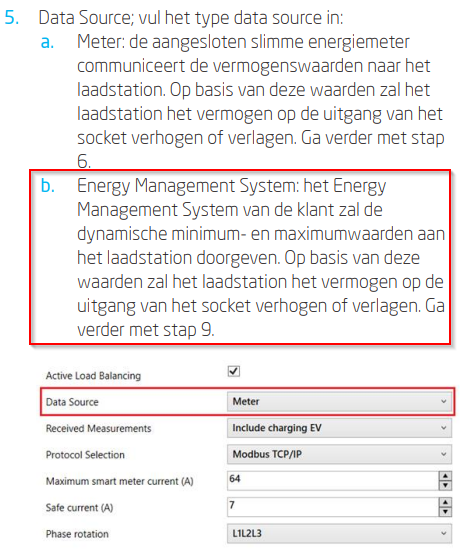
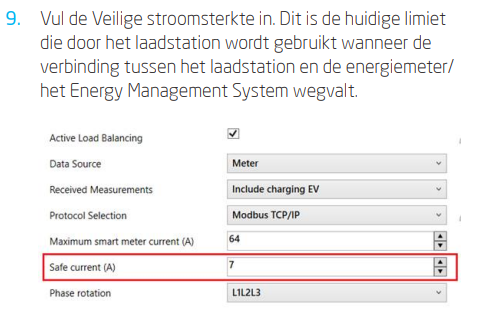
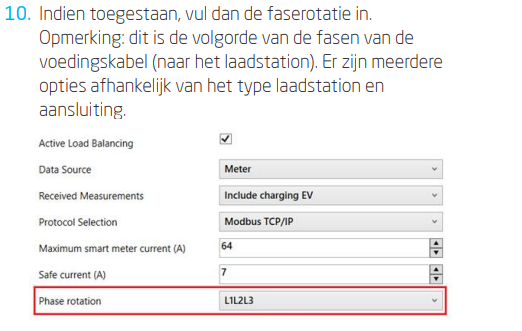
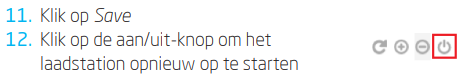
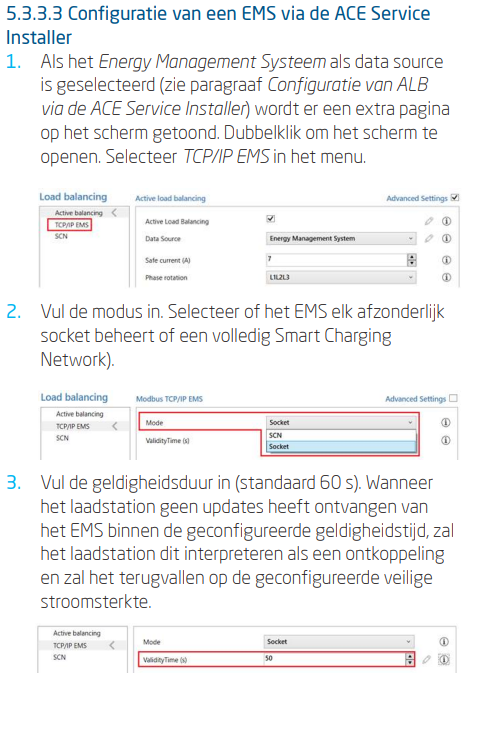
- Follow the instructions on the image to test the connection.