
Stödda enheter
| Device Type | Modbus TCP (Ethernet) | RS485 |
|---|---|---|
| Inepro PRO380 | ❌ | ✅ |
Kablagge
RS485
RS485 Wiring
- For correct RS485 wiring: Follow the guidelines for RS485 wiring.
- If the wiring shown in the table below is incorrect, please let us know.
- There is no general consensus in the industry about the usage of A and B for the RS485 polarity, so it may be counterintuitive and opposite of what you might expect for some devices.
| Device | SmartgridOne Controller model OM1 | SmartgridOne Controller model IG8 | RS485-USB converter | RS485-Ethernet converter |
|---|---|---|---|---|
| A (pin 22) | RS485 A | RS485_POS | RS485 A | TX+ |
| B (pin 23) | RS485 B | RS485_NEG | RS485 B | TX- |
| N/A | RS GND | GND | Not available | G |
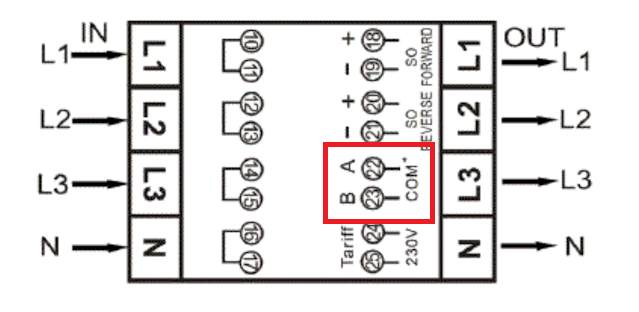
Konfiguration
NOTE: RS485 Device Addresses
- You MUST give each device on the RS485 bus a unique address. Check the manual of the device on how to do this.
- Use lower addresses first (1, 2, ...) because the SmartgridOne Controller will find them faster!
- For each device, it is generally recommended to stick with the factory default baud rate, parity, and stop bits. The SmartgridOne Controller will scan on those first.
Referera till mätarens manual för mer detaljerad information om hur man ändrar Modbus-adressen. Som standard är mätaren inställd på adress 1. Detta kan ändras via mätarens display.
- Använd knapparna för att gå till Programläge 2.
- Tryck och håll ner den högra knappen i 3 sekunder för att öppna menyn.
- Bläddra till LCD-sidan Modbus/M-bus ID (addr xxx).
- Tryck och håll ner den högra knappen i 5 sekunder för att gå in i programmeringsläge.
- Värdet börjar blinka: välj 3 siffror (Modbus: 001-247). Bekräfta varje siffra genom att hålla nere båda knapparna i 3 sekunder.
- LCD:n visar OK när inställningen är bekräftad.
