Solax
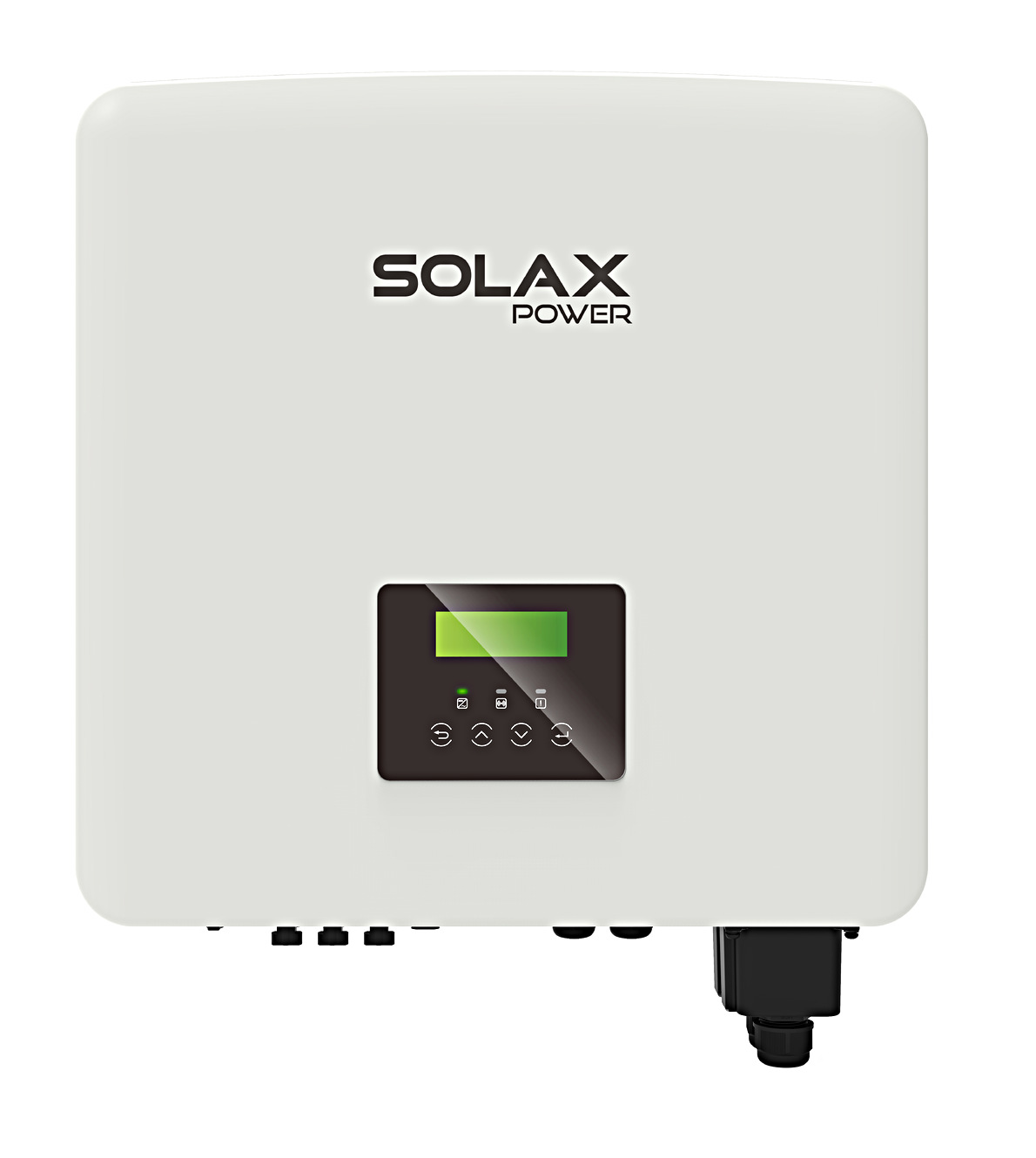
Dispositivos Suportados
| Device Type | Modbus TCP (Ethernet) | RS485 | Curtailment | Minimum device firmware version |
|---|---|---|---|---|
| Solax X1 Hybrid G4 | ✅ | ✅ | ✅ | |
| Solax X3 Hybrid G4 | ||||
| Solax X3 Ultra | ARM 026.01-000.09 | DSP 025.04 | Module 1.007.02 | |||
| Solax X3 IES | ||||
| Solax ESS-TRENE | ||||
| Solax ESS-AELIO |
Instalação
Para o Solax X3 Hybrid G4, certifique-se de que o inversor tenha a versão mais recente do firmware instalada.
Métodos de conexão
- SolaX G2, SolaX G3 Hybrids, Solax ESS (TRENE e AELIO) possuem Ethernet integrada (O Qcells Q.VOLT HYB-G3-3P é um SolaX G4, apesar da nomenclatura G3).
- SolaX G4 e outros não têm Ethernet embutido, a comunicação é possível via porta serial RS485 COM.
A interface RS485 utiliza apenas o pin4 (fio azul) e pin5 (branco-azul). A polaridade é importante, então certifique-se de que o pin4 (fio azul em cabos típicos) esteja conectado ao cabo A do seu adaptador e o pin5 (fio branco-azul) ao cabo B do seu adaptador.
Os cabos RS485 podem ser bastante longos, portanto 25 metros ou mais é possível. Você pode usar o par azul de um cabo cat5 ou cat6 padrão.
Certifique-se de verificar a taxa de transmissão do seu inversor com (115200) e garantir que a taxa de transmissão corresponda à do adaptador de Ethernet para RS485. Você pode confirmar a taxa de transmissão na tela LCD na parte frontal do seu Inversor, dentro do Menu.
O endereço Modbus por padrão é 1. Algumas pessoas relataram que seu endereço Modbus era 4.
Há uma porta marcada como COM no inversor G4, alguns manuais de usuário, por engano, afirmam que esta é uma porta Ethernet.
NÃO CONECTE ESTA PORTA COM A UM SWITCH ETHERNET - a porta do seu switch Ethernet irá queimar se você fizer isso!!!
RS485 para ETH
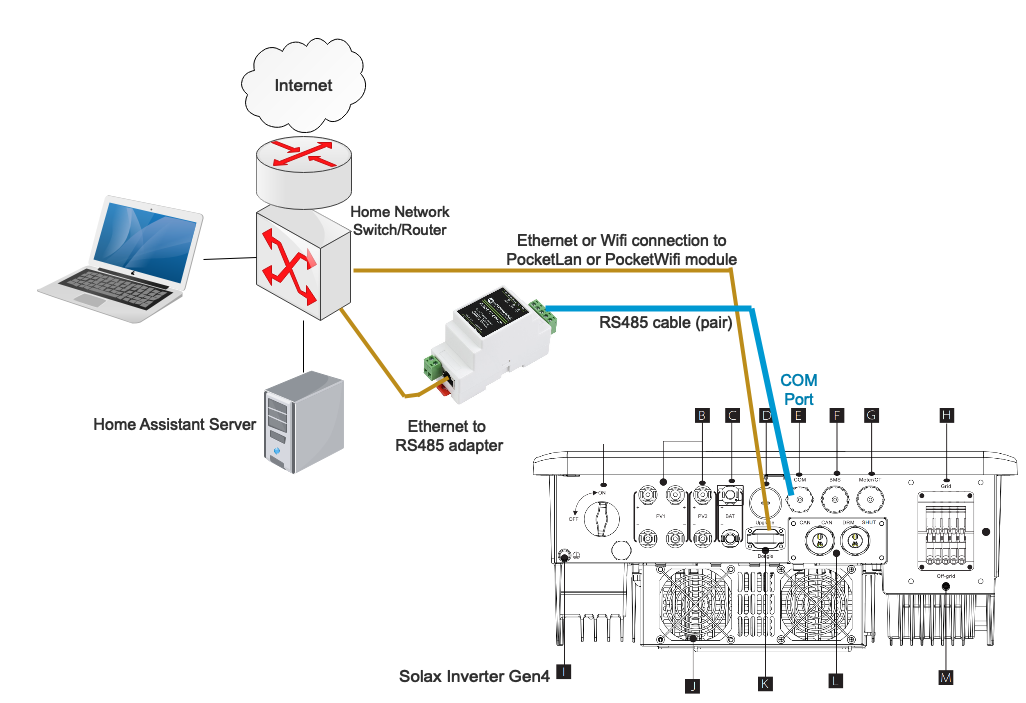
- conecta através de Ethernet ao seu roteador/switch da rede doméstica
Ao configurar a integração Modbus SolaX, especifique o endereço IP da rede do dispositivo conversor, não o endereço do SolaX. Não marque a opção Serial RS485; a porta serial é ignorada nesta configuração.
Múltiplos inversores conectados a um adaptador RS485 & Resistores de Terminação
Deve ser possível conectar múltiplos inversores ao mesmo adaptador RS485 (por exemplo, Waveshare). Os inversores devem ter endereços Modbus diferentes, então você precisa mudar primeiro os endereços Modbus dos inversores. Em seguida, configure uma instância para cada inversor. O diálogo de configuração permite que você defina o endereço Modbus.
O uso de resistores de terminação é necessário ao conectar múltiplos inversores. Coloque um resistor de 120Ohm entre A&B no adaptador RS485 e coloque um resistor de 120Ohm entre A&B no último inversor conectado.