Solax
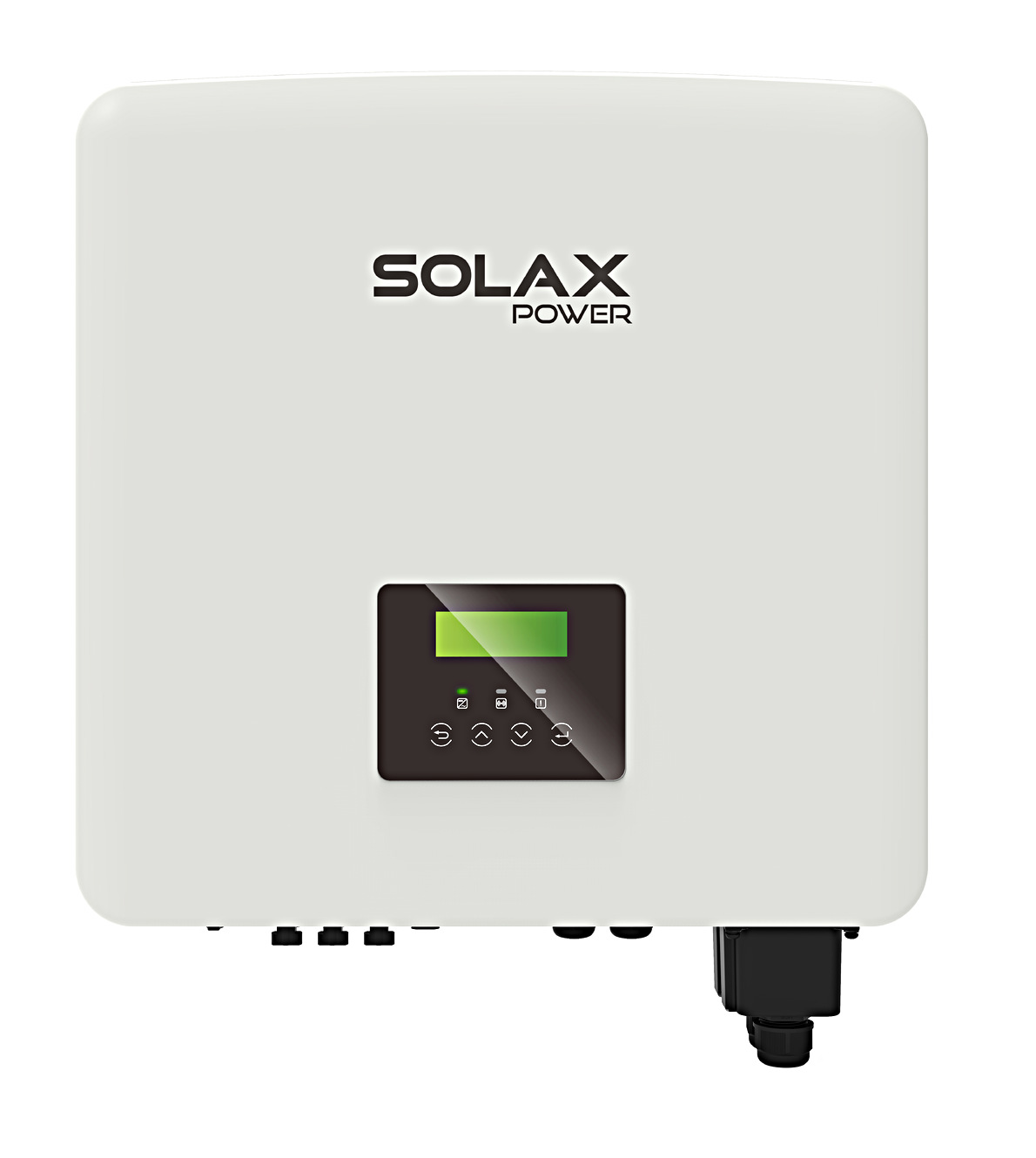
Obsługiwane urządzenia
| Device Type | Modbus TCP (Ethernet) | RS485 | Curtailment | Minimum device firmware version |
|---|---|---|---|---|
| Solax X1 Hybrid G4 | ✅ | ✅ | ✅ | |
| Solax X3 Hybrid G4 | ||||
| Solax X3 Ultra | ARM 026.01-000.09 | DSP 025.04 | Module 1.007.02 | |||
| Solax X3 IES | ||||
| Solax ESS-TRENE | ||||
| Solax ESS-AELIO |
Instalacja
Dla Solax X3 Hybrid G4 upewnij się, że inverter ma zainstalowaną najnowszą wersję oprogramowania.
Metody połączenia
- SolaX G2, SolaX G3 Hybrydy, Solax ESS (TRENE i AELIO) mają wbudowany Ethernet (Qcells Q.VOLT HYB-G3-3P to SolaX G4 pomimo nazewnictwa G3).
- SolaX G4 i inne nie mają wbudowanego Ethernetu, komunikacja jest możliwa poprzez szeregowy port RS485 COM.
Interfejs RS485 wykorzystuje tylko pin 4 (niebieski przewód) i pin 5 (biało-niebieski). Polaryzacja ma znaczenie, więc upewnij się, że pin 4 (niebieski przewód w typowych kablach) jest podłączony do wyjścia A twojego adaptera, a pin 5 (biało-niebieski przewód) do wyjścia B twojego adaptera.
Kable RS485 mogą być stosunkowo długie, więc 25 metrów lub więcej jest możliwe. Możesz użyć niebieskiej pary standardowego kabla cat5 lub cat6.
Upewnij się, że zweryfikujesz szybkość baud swojego inwertera (115200) i upewnij się, że zgadza się z szybkością baud adaptera Ethernet do RS485. Możesz potwierdzić szybkość baud na ekranie LCD z przodu swojego inwertera, w menu.
Adres Modbus domyślnie to 1. Niektórzy użytkownicy zgłaszali, że ich adres Modbus to 4.
Na inwerterze G4 znajduje się port oznaczony jako COM, niektóre podręczniki użytkownika błędnie twierdzą, że jest to port Ethernet.
NIE PODŁĄCZAJ TEGO PORTU COM DO PRZEŁĄCZNIKA ETHERNET - twój port przełącznika Ethernet przestanie działać, jeśli to zrobisz!!!
RS485 do ETH
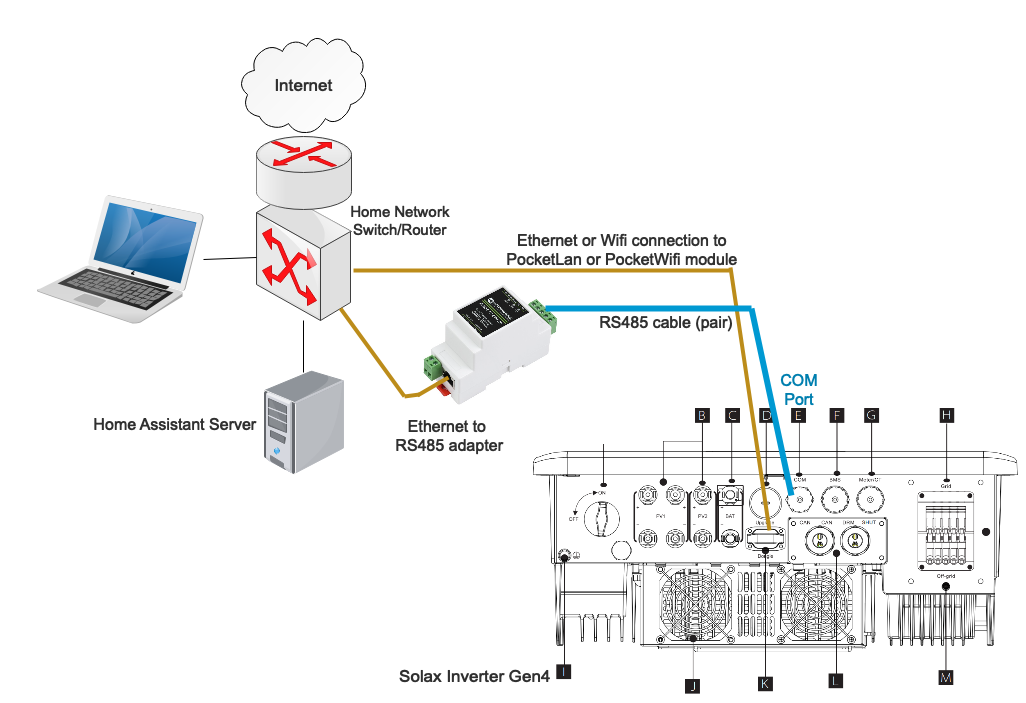
- łączy się przez Ethernet z twoim domowym routerem/switch'em
Podczas konfigurowania integracji Modbus SolaX, określ adres IP sieci urządzenia konwertera, a nie adres SolaX. Nie zaznaczaj flagi Serial RS485; port szeregowy jest ignorowany w tej konfiguracji.
Wielokrotne inwertery podłączone do jednego adaptera RS485 & oporniki terminujące
Powinno być możliwe podłączenie wielu inwerterów do tego samego adaptera RS485 (np. Waveshare). Inwertery muszą mieć różne adresy Modbus, więc najpierw musisz zmienić adresy Modbus tych inwerterów. Następnie skonfiguruj jedną instancję dla każdego inwertera. Dialog konfiguracyjny umożliwia ustawienie adresu Modbus.
Użycie oporników terminujących jest wymagane przy podłączaniu wielu inwerterów. Umieść opornik 120 Ohm między A&B w adapterze RS485 i umieść opornik 120 Ohm między A&B na ostatnio podłączonym inwerterze.