
Obsługiwane urządzenia
| Device Type | Variants | Modbus TCP (Ethernet) | RS485 | Curtailment |
|---|---|---|---|---|
| Elite Inverter | 8KW / 12KW | ❌ | ✅ | ✅ |
Okablowanie
Musisz podłączyć akumulator do inwertera, w tym celu podłącz czerwony i czarny kabel do czerwonego i czarnego portu akumulatora na inwerterze, a następnie musisz połączyć je za pomocą czarnego kabla w następujący sposób:
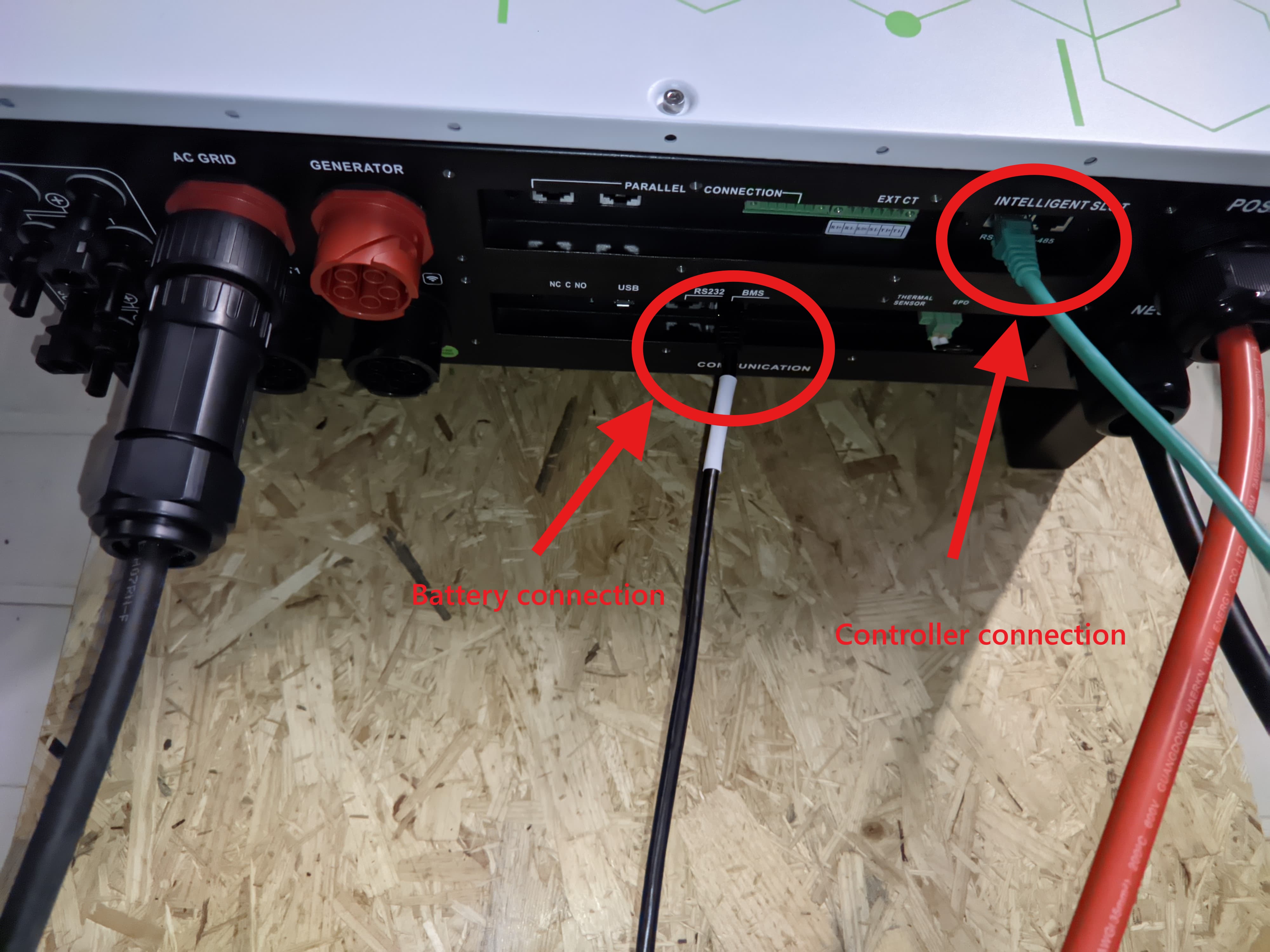
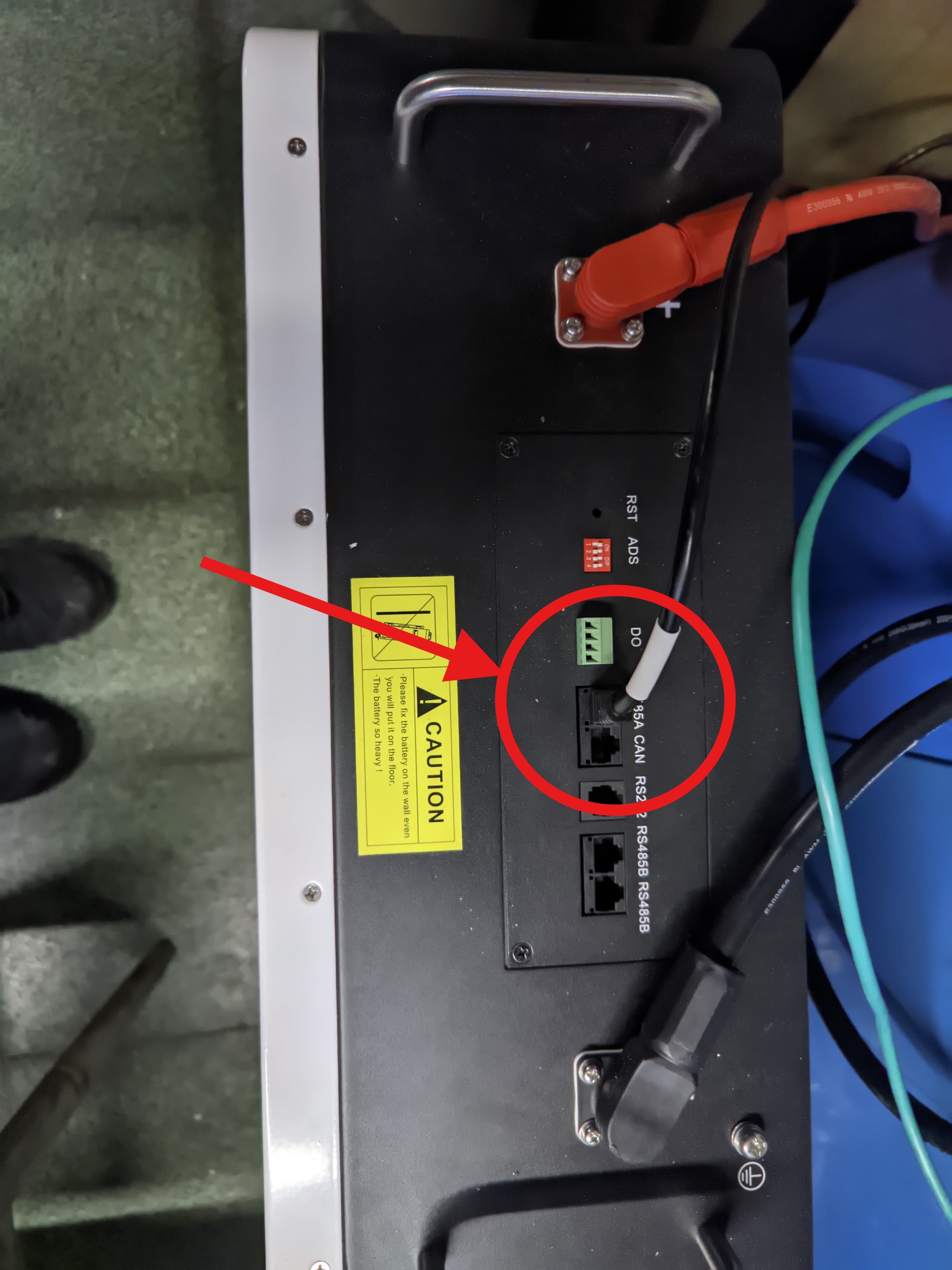
RS485
Aby podłączyć kontroler SmartgridOne do inwertera, będziesz potrzebować karty Modbus, umieść ją w inteligentnym gnieździe inwertera (możesz potrzebować usunąć osłonę, odkręcając dwie czarne płyty, zobacz zdjęcie poniżej). Konfiguracja karty Modbus może być wykonana zgodnie z tym przewodnikiem.

- You MUST give each device on the RS485 bus a unique address. Check the manual of the device on how to do this.
- Use lower addresses first (1, 2, ...) because the SmartgridOne Controller will find them faster!
- For each device, it is generally recommended to stick with the factory default baud rate, parity, and stop bits. The SmartgridOne Controller will scan on those first.
Gdy karta Modbus jest dobrze skonfigurowana, możesz podłączyć kable do kontrolera, w tym celu ściągnij jedną stronę swojego kabla RS485 i weź kable odpowiadające pinom 4 (zwykle niebieski) i 5 (zwykle niebiesko-biały). Następnie podłącz pin 4 do portu RS485B kontrolera i pin 5 do portu RS485A kontrolera.
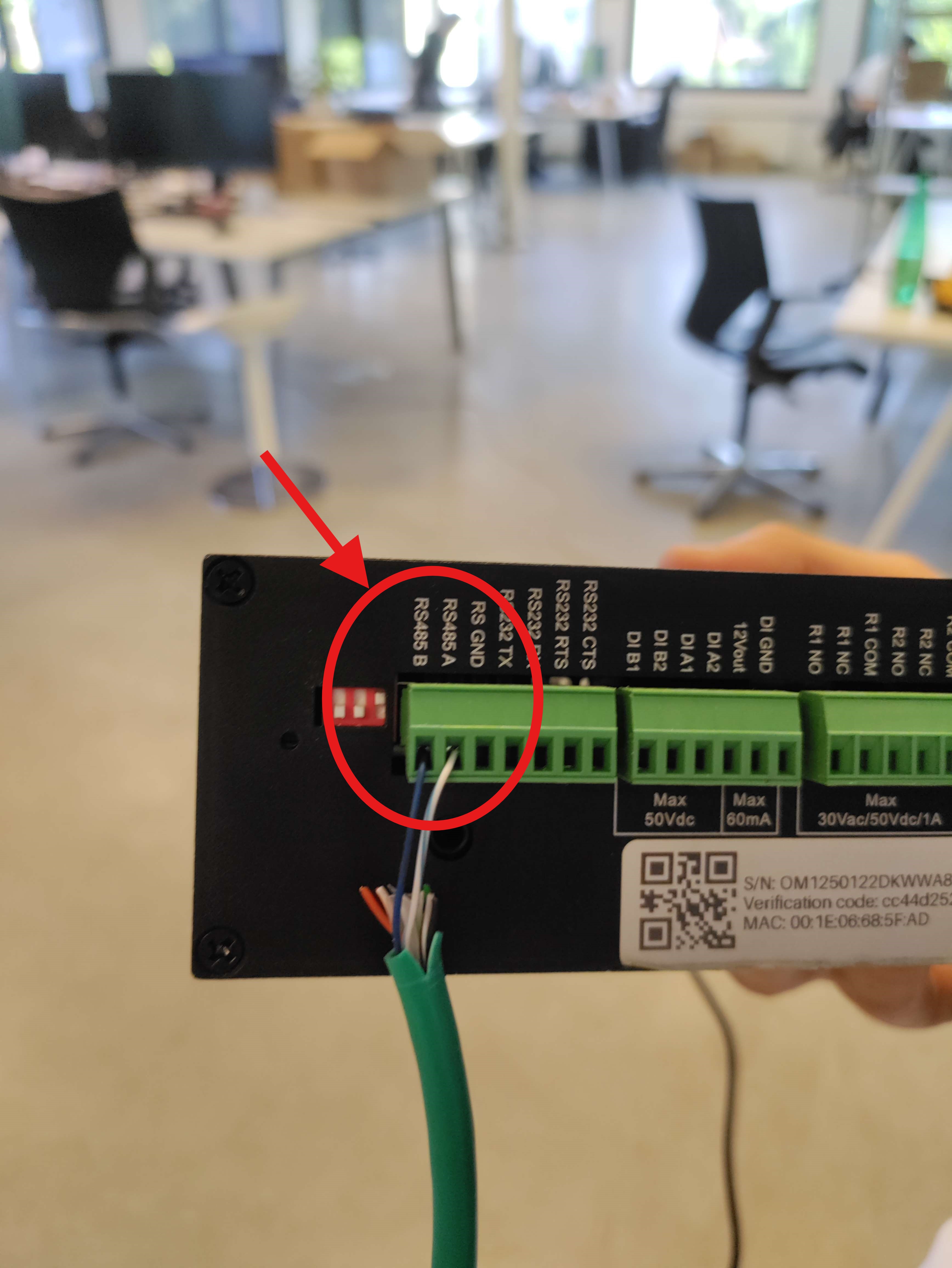
Połączenie z kontrolerem
Następnie musisz podłączyć urządzenie do kontrolera, w tym celu postępuj zgodnie z tym przewodnikiem: Dodawanie urządzenia.