
Inwertery Energreen
Obsługiwane urządzenia
| Device Type | Modbus TCP (Ethernet) | RS485 | Curtailment |
|---|---|---|---|
| Stor | ✅ | ✅ | ✅ |
| PV Max | |||
| Hybrid |
Okablowanie
Inwertery SmartgridOne Controller oraz inwertery Dyness komunikują się za pośrednictwem RS485 lub Ethernetu.
Ethernet
Aby poprawnie okablowanie ethernetowe: Postępuj zgodnie z wytycznymi dotyczącymi okablowania ethernetowego.
RS485
RS485 Wiring
- For correct RS485 wiring: Follow the guidelines for RS485 wiring.
- If the wiring shown in the table below is incorrect, please let us know.
- There is no general consensus in the industry about the usage of A and B for the RS485 polarity, so it may be counterintuitive and opposite of what you might expect for some devices.
| Device | SmartgridOne Controller model OM1 | SmartgridOne Controller model IG8 | RS485-USB converter | RS485-Ethernet converter |
|---|---|---|---|---|
| A | RS485 A | RS485_POS | RS485 A | TX+ |
| B | RS485 B | RS485_NEG | RS485 B | TX- |
| N/A | RS GND | GND | Not available | G |
Konfiguracja
Upewnij się, że Modbus jest włączony:
- Z głównej strony przejdź do "Urządzenie"
- Kliknij "Ustawienia Powerhouse"
- Włącz "Włącz serwer Modbus TCP"
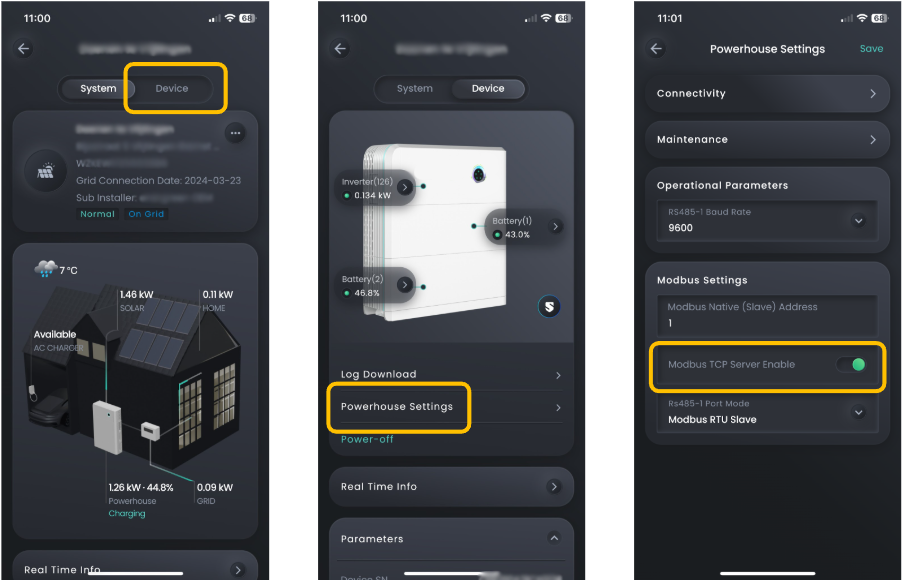
Upewnij się, że inwerter jest ustawiony na Tryb Zdalnego EMS:
- Z głównej strony przejdź do "System"
- Kliknij trzy kropki obok przestrzeni nazw instalacji
- Kliknij "Ustawienia systemowe"
- Kliknij "Tryb operacyjny"
- Wybierz "Tryb Zdalnego EMS"
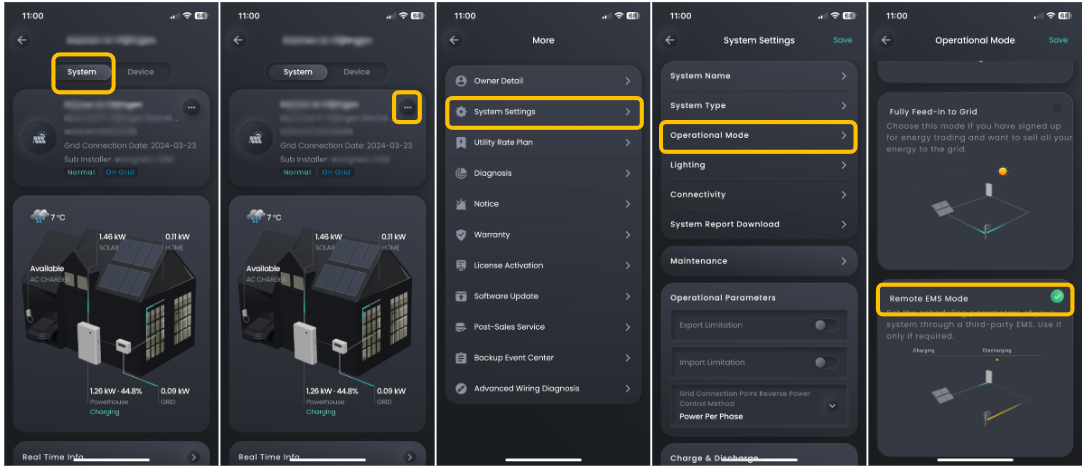
Wyłącz wszelkie ograniczenia siatki:
- Z głównej strony przejdź do "System"
- Kliknij trzy kropki obok przestrzeni nazw instalacji
- Kliknij "Ustawienia systemowe"
- W sekcji "Parametry operacyjne" wyłącz "Ograniczenie eksportu" i "Ograniczenie importu"
- Ustaw "Metoda kontroli mocy rezerwowej punktu przyłączenia do sieci" na "Moc na fazę"
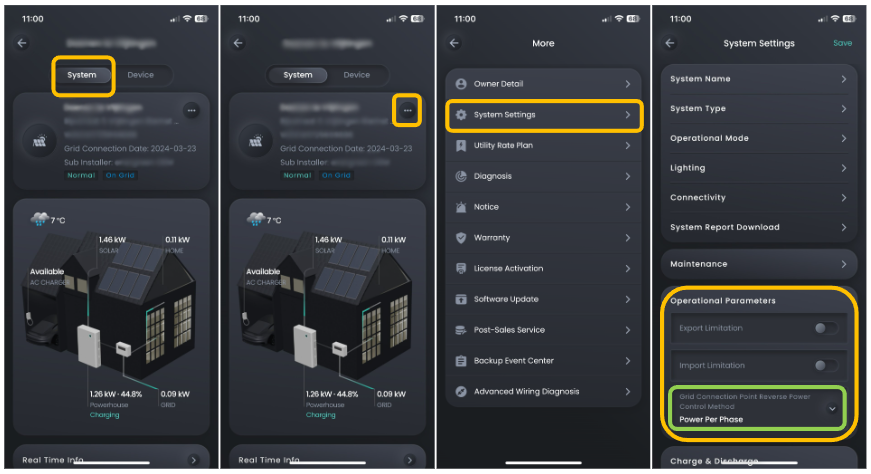
NOTE: RS485 Device Addresses
- You MUST give each device on the RS485 bus a unique address. Check the manual of the device on how to do this.
- Use lower addresses first (1, 2, ...) because the SmartgridOne Controller will find them faster!
- For each device, it is generally recommended to stick with the factory default baud rate, parity, and stop bits. The SmartgridOne Controller will scan on those first.