
Inwertery Ampowr
Obsługiwane urządzenia
| Device Type | Variants | Modbus TCP (Ethernet) | RS485 |
|---|---|---|---|
| Ampihome | Jednofazowy | ❌ | ✅ |
| Trójfazowy | ❌ |
Okablowanie
Inwertery SmartgridOne Controller i Ampihone komunikują się za pomocą RS485 lub Ethernet.
Ethernet
Aby poprawnie okablować ethernet: Postępuj zgodnie z wytycznymi dotyczącymi okablowania ethernet.
RS485
RS485 Wiring
- For correct RS485 wiring: Follow the guidelines for RS485 wiring.
- If the wiring shown in the table below is incorrect, please let us know.
- There is no general consensus in the industry about the usage of A and B for the RS485 polarity, so it may be counterintuitive and opposite of what you might expect for some devices.
| Device | SmartgridOne Controller model OM1 | SmartgridOne Controller model IG8 | RS485-USB converter | RS485-Ethernet converter |
|---|---|---|---|---|
| Pin 7 (Biało-Brązowy) | RS485 A | RS485_POS | RS485 A | TX+ |
| Pin 8 (Brązowy) | RS485 B | RS485_NEG | RS485 B | TX- |
| N/D | RS GND | GND | Not available | G |

Konfiguracja
Ampihome Jednofazowy
Ampihome Jednofazowy musi być ustawiony na Slave Secondary Port:
- Otwórz aplikację ESS Link
- Wybierz "Moje" w prawym dolnym rogu
- Wybierz "Moje Urządzenie"
- Wybierz "Nr Comm." urządzenia
- Wybierz "Ustawienia Parametrów"
- Ustaw "Tryb Pracy" na "Tryb Ładowania Czasowego (C&D)"
- Wybierz "Zaawansowane" w prawym górnym rogu
- Ustaw "Multiplexowanie BMS1 RS485" na "Slave Secondary Port"
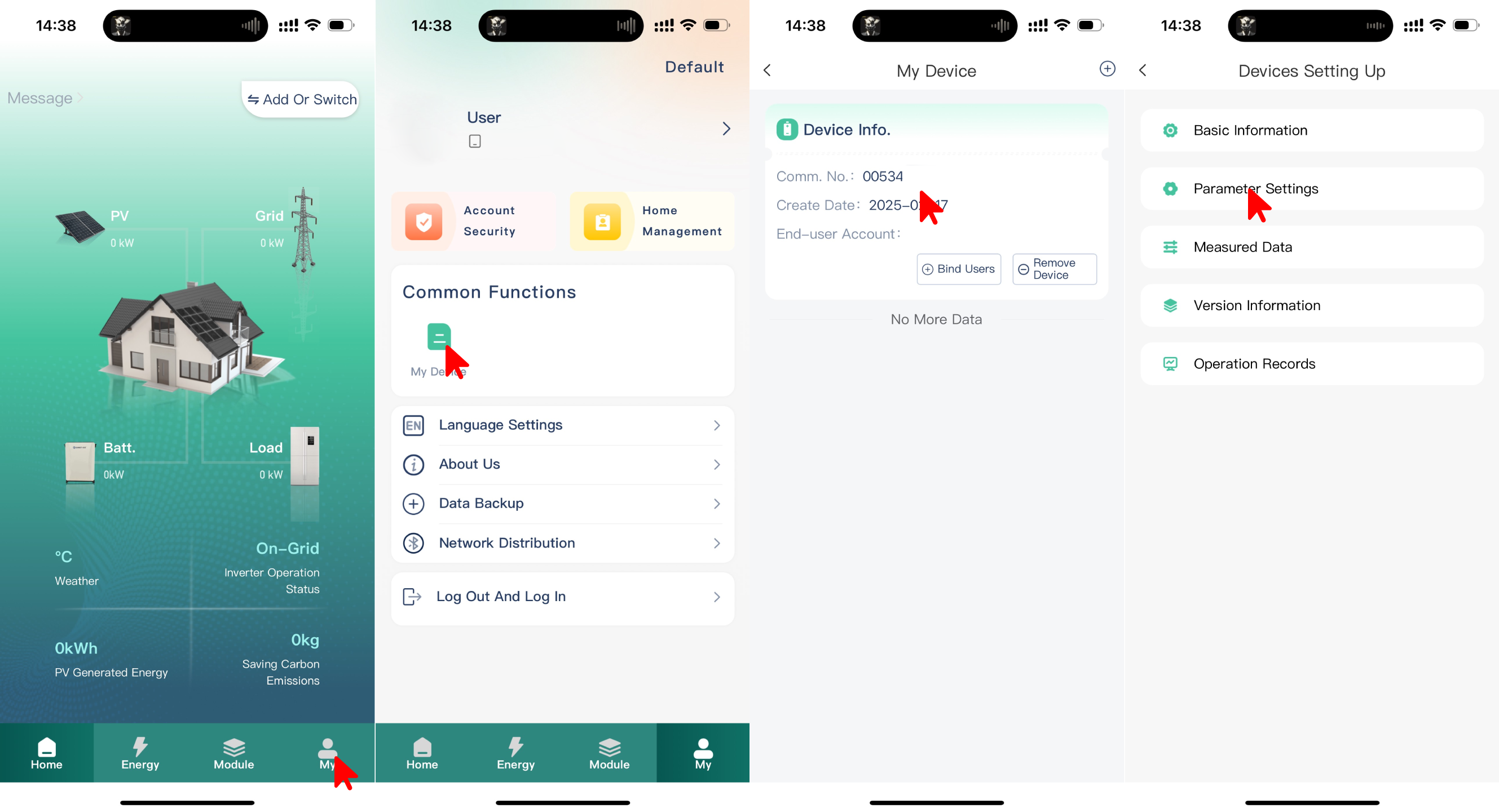
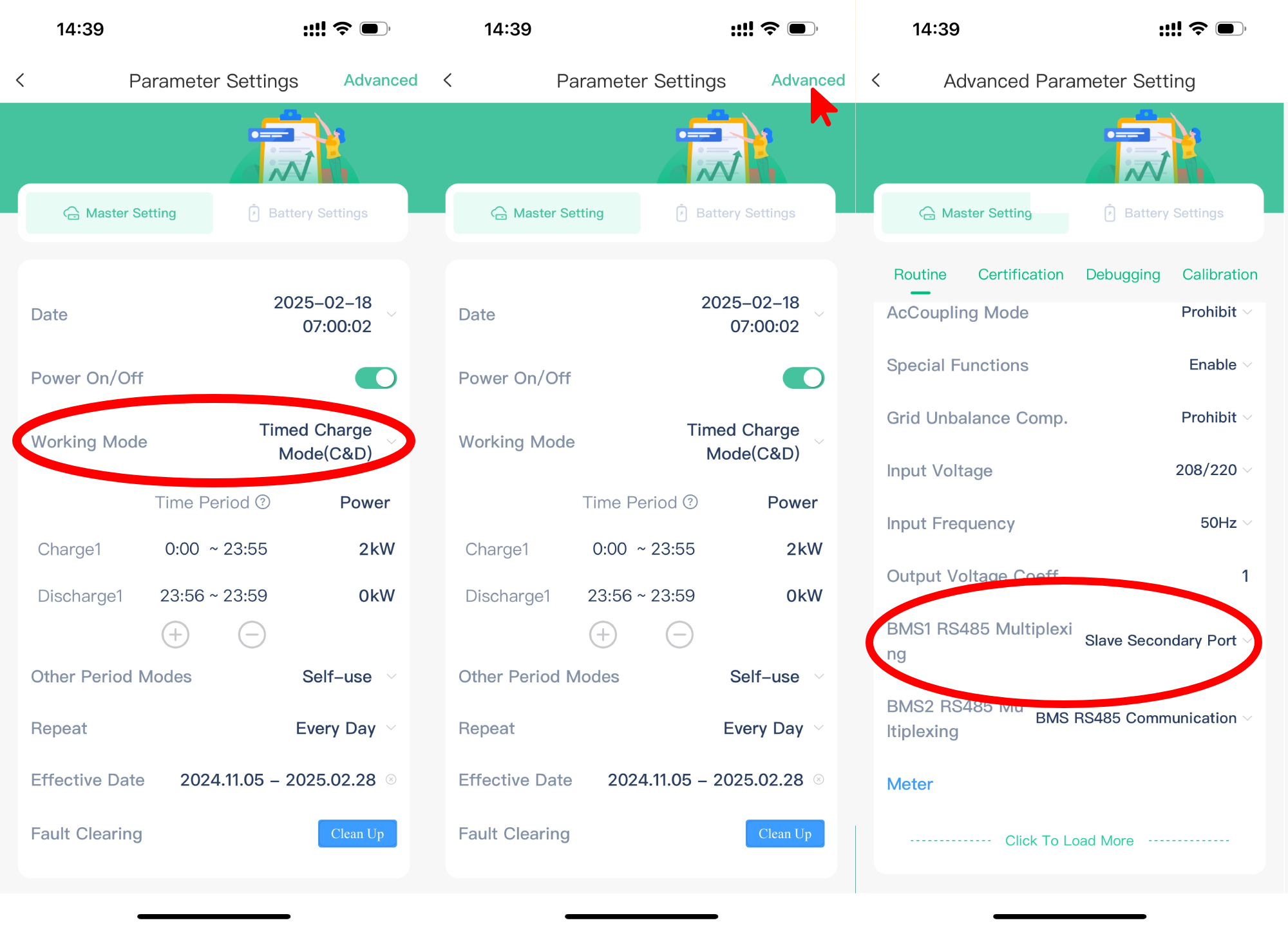
NOTE: RS485 Device Addresses
- You MUST give each device on the RS485 bus a unique address. Check the manual of the device on how to do this.
- Use lower addresses first (1, 2, ...) because the SmartgridOne Controller will find them faster!
- For each device, it is generally recommended to stick with the factory default baud rate, parity, and stop bits. The SmartgridOne Controller will scan on those first.