
Dyness Omvormers
important
Momenteel ondersteunt de integratie tot een laadstatuslimiet van 95%. Dit is omdat wanneer de laadstatus boven de 95% komt, de batterij kan stoppen met luisteren naar setpunten vanwege de acties van het batterijbeheersysteem. We werken aan het oplossen van dit probleem met Dyness en andere partners.
Ondersteunde Apparaten
| Device Type | Variants | Modbus TCP (Ethernet) | RS485 | Curtailment |
|---|---|---|---|---|
| EC100 | 100kWh | ✅ | ✅ | ✅ |
| DH100F | 71~100kWh | |||
| DH200F | 100kW/215kWh | |||
| DH200Y | 100kW/232kWh | ❌ |
Bekabeling
De SmartgridOne Controller en de Dyness omvormers communiceren via RS485 of Ethernet.
Ethernet
Voor correcte ethernetbekabeling: Volg de richtlijnen voor ethernetbekabeling.
RS485
RS485 Wiring
- For correct RS485 wiring: Follow the guidelines for RS485 wiring.
- If the wiring shown in the table below is incorrect, please let us know.
- There is no general consensus in the industry about the usage of A and B for the RS485 polarity, so it may be counterintuitive and opposite of what you might expect for some devices.
| Device | SmartgridOne Controller model OM1 | SmartgridOne Controller model IG8 | RS485-USB converter | RS485-Ethernet converter |
|---|---|---|---|---|
| COM6 terminal 1A | RS485 A | RS485_POS | RS485 A | TX+ |
| Com6 terminal 1B | RS485 B | RS485_NEG | RS485 B | TX- |
| N/B | RS GND | GND | Not available | G |
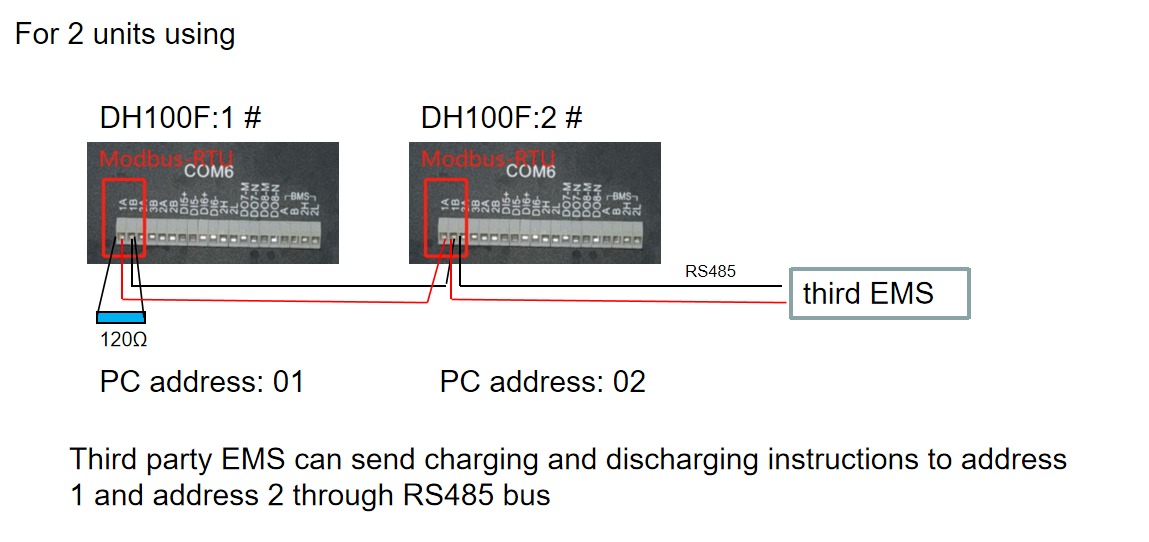
Configuratie
DH100F
De Dyness DH100F moet ingesteld worden op de afstandsbedieningsmodus:
- Klik op het hoofdmenu-icoon in de rechterbovenhoek van de hoofdinterface
- Klik op "Data" in de bovenste menubalk
- Klik op "EMS" in de submenubalk
- Klik op "RunSet" linksboven in de navigatiebalk
- Stel de Bedrijfsmodus in op "Afstandsbediening"
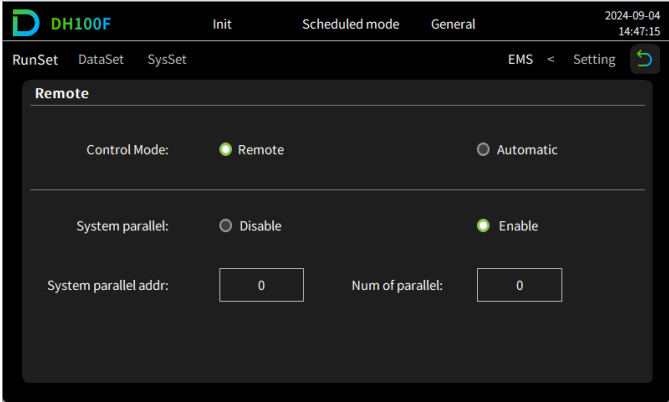
NOTE: RS485 Device Addresses
- You MUST give each device on the RS485 bus a unique address. Check the manual of the device on how to do this.
- Use lower addresses first (1, 2, ...) because the SmartgridOne Controller will find them faster!
- For each device, it is generally recommended to stick with the factory default baud rate, parity, and stop bits. The SmartgridOne Controller will scan on those first.