TODO: Il semble que cela soit valable pour plus d'onduleurs ?

Onduleurs Sofar TL-G3 et TLM/X-G3
Appareils pris en charge
| Device Type | Modbus TCP (Ethernet) | RS485 | Curtailment |
|---|---|---|---|
| ... | ✅ | ✅ | ✅ |
attention
- La plupart des appareils peuvent communiquer en utilisant Modbus TCP. Cela n'est pas valable pour la série "SOFAR 1...40KTL".
- Certains onduleurs nécessitent un firmware spécifique limité à certains distributeurs. Consultez votre distributeur en cas de doute.
TODO: Compléter le tableau

Câblage
Ethernet
Connectez l'onduleur à votre réseau internet en utilisant le "SOFAR SOLAR ETHERNET STICK LSE3".
Pour un câblage Ethernet correct : Suivez les directives pour le câblage Ethernet.
RS485
...TL-G3 & G1 & G2
RS485 Wiring
- For correct RS485 wiring: Follow the guidelines for RS485 wiring.
- If the wiring shown in the table below is incorrect, please let us know.
- There is no general consensus in the industry about the usage of A and B for the RS485 polarity, so it may be counterintuitive and opposite of what you might expect for some devices.
| Device | SmartgridOne Controller model OM1 | SmartgridOne Controller model IG8 | RS485-USB converter | RS485-Ethernet converter |
|---|---|---|---|---|
| RS485s TX+ | RS485 A | RS485_POS | RS485 A | TX+ |
| RS485s TX- | RS485 B | RS485_NEG | RS485 B | TX- |
| N/A | RS GND | GND | Not available | G |
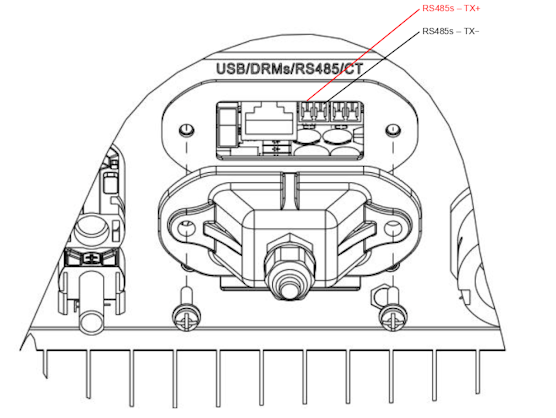
...TLX & TLM
RS485 Wiring
- For correct RS485 wiring: Follow the guidelines for RS485 wiring.
- If the wiring shown in the table below is incorrect, please let us know.
- There is no general consensus in the industry about the usage of A and B for the RS485 polarity, so it may be counterintuitive and opposite of what you might expect for some devices.
| Device | SmartgridOne Controller model OM1 | SmartgridOne Controller model IG8 | RS485-USB converter | RS485-Ethernet converter |
|---|---|---|---|---|
| RS485s TX+ (pin 1) | RS485 A | RS485_POS | RS485 A | TX+ |
| RS485s TX- (pin 3) | RS485 B | RS485_NEG | RS485 B | TX- |
| N/A | RS GND | GND | Not available | G |
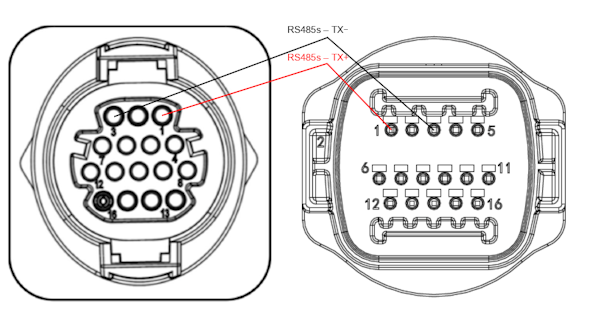
Configuration
RS485
NOTE: RS485 Device Addresses
- You MUST give each device on the RS485 bus a unique address. Check the manual of the device on how to do this.
- Use lower addresses first (1, 2, ...) because the SmartgridOne Controller will find them faster!
- For each device, it is generally recommended to stick with the factory default baud rate, parity, and stop bits. The SmartgridOne Controller will scan on those first.
Le contrôle externe de l'onduleur doit être activé dans le menu de configuration de l'onduleur via l'écran LCD.
- Appuyez brièvement sur le bouton du bas.
- Vous verrez "1. Entrer les paramètres", appuyez sur le bouton du bas pendant 2 secondes pour entrer dans les paramètres.
- Parcourez les paramètres jusqu'à ce que vous voyiez :
- Adresse Modbus ou
- Régler le protocole de communication
- Appuyez sur le bouton du bas pendant 2 secondes pour définir l'adresse.
- Réglez l'adresse sur la valeur souhaitée.