Solax
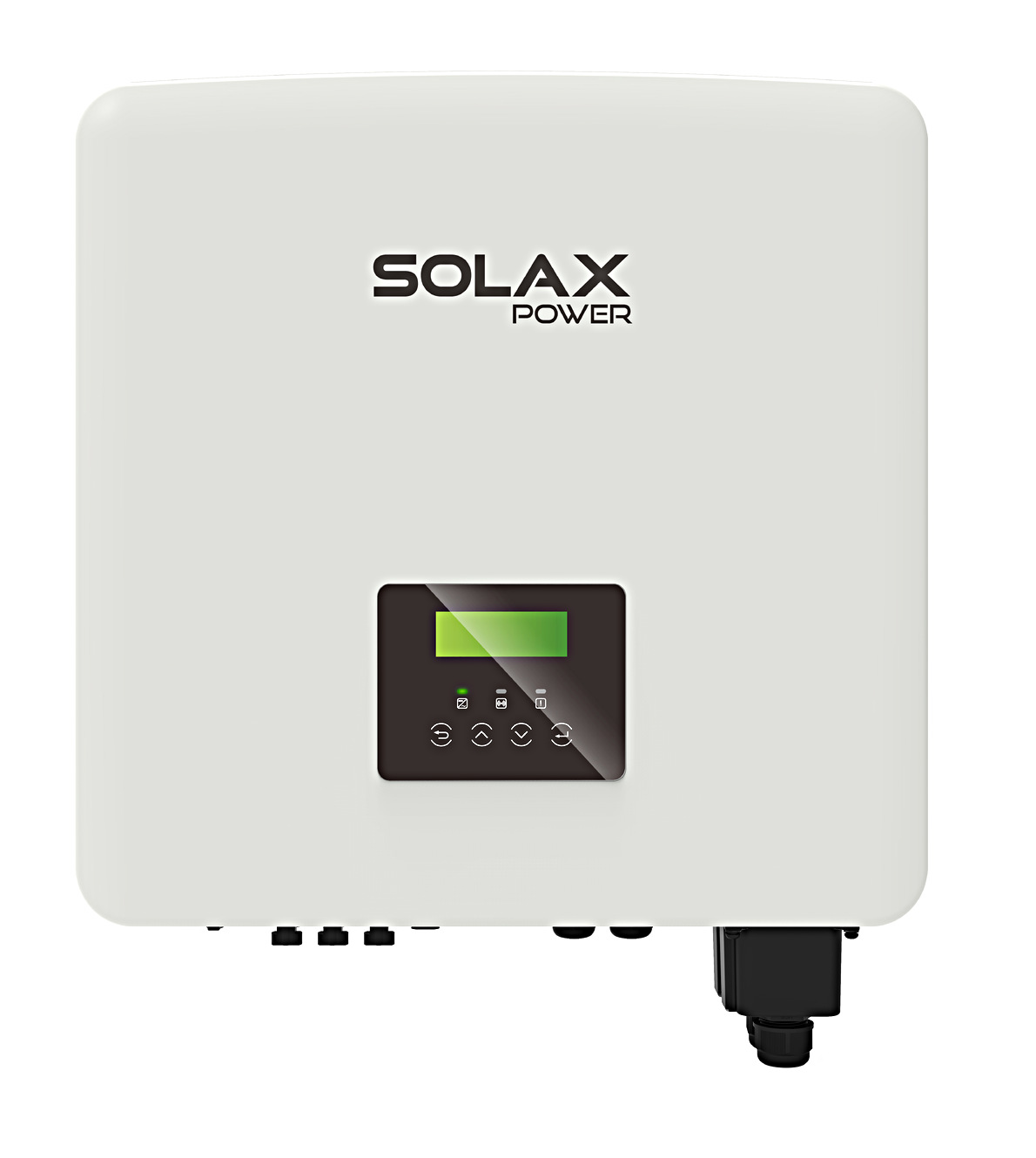
Dispositivos compatibles
| Device Type | Modbus TCP (Ethernet) | RS485 | Curtailment | Minimum device firmware version |
|---|---|---|---|---|
| Solax X1 Hybrid G4 | ✅ | ✅ | ✅ | |
| Solax X3 Hybrid G4 | ||||
| Solax X3 Ultra | ARM 026.01-000.09 | DSP 025.04 | Module 1.007.02 | |||
| Solax X3 IES | ||||
| Solax ESS-TRENE | ||||
| Solax ESS-AELIO |
Instalación
Para el Solax X3 Hybrid G4, asegúrese de que el inversor tenga la última versión del firmware instalada.
Métodos de conexión
- SolaX G2, SolaX G3 Hybridos, Solax ESS (TRENE y AELIO) tienen Ethernet incorporado (el Qcells Q.VOLT HYB-G3-3P es un SolaX G4 a pesar de la nomenclatura G3).
- SolaX G4 y otros no tienen Ethernet incorporado, la comunicación es posible a través del puerto serie RS485 COM.
La interfaz RS485 utiliza solo el pin4 (cable azul) y pin5 (blanco-azul). La polaridad es importante, así que asegúrese de que el pin4 (cable azul en cables típicos) esté conectado al terminal A de su adaptador y el pin5 (cable blanco-azul) al terminal B de su adaptador.
Los cables RS485 pueden ser bastante largos, así que 25 metros o más son posibles. Puede usar el par azul de un cable estándar cat5 o cat6.
Asegúrese de verificar la tasa de baudios de su inversor con el (115200) y asegúrese de que coincida con la tasa de baudios del adaptador de Ethernet a RS485. Puede confirmar la tasa de baudios en la pantalla LCD en la parte frontal de su inversor, dentro de los menús.
La dirección Modbus por defecto es 1. Algunas personas han informado que su dirección Modbus era 4.
Hay un puerto marcado como COM en el inversor G4, algunos manuales de usuario afirman por error que este es un puerto Ethernet.
¡NO CONECTE ESTE PUERTO COM A UN SWITCH ETHENET - su puerto de switch Ethernet se dañará si lo hace!
RS485 a ETH
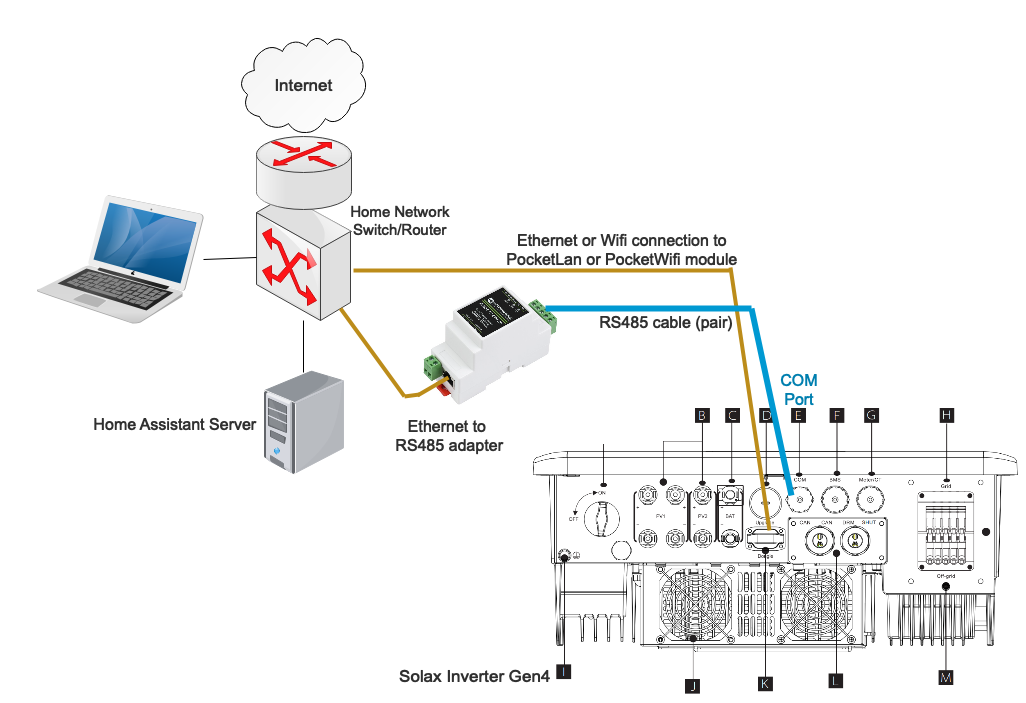
- se conecta a través de Ethernet a su router/interruptor de red doméstico
Al configurar la integración Modbus de SolaX, especifique la dirección IP de red del dispositivo convertidor, no la dirección del SolaX. No marque la opción Serial RS485; el puerto serie se ignora en esta configuración.
Múltiples inversores conectados a un adaptador RS485 & Resistores de terminación
Debería ser posible conectar varios inversores al mismo adaptador RS485 (por ejemplo, Waveshare). Los inversores deben tener diferentes direcciones Modbus, por lo que primero necesita cambiar las direcciones Modbus de los inversores. Luego configure una instancia para cada inversor. El diálogo de configuración le permite establecer la dirección Modbus.
El uso de resistores de terminación es necesario al conectar múltiples inversores. Coloque un resistor de 120Ohm entre A&B en el adaptador RS485 y coloque un resistor de 120Ohm entre A&B en el último inversor conectado.